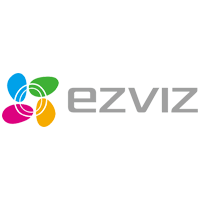Before going into the installation, let’s also take a look at the components of the Wifi Camera DS-2CV2Q21FD-IW1FD-IW
After letting everyone know about its structural bar and now we will proceed to install this Wifi Camera.
Step 1: Remove / Insert the memory card
Step 2: Reset Camera (Note: default camera password is admin + authentication code. Example: adminXYZABC)
Bài viết liên quan
Step 3: Download and install the Hik-connect app
Use your phone camera or QR code scanner software above (zalo, wechat, QR Scanner). Or visit the page: https://appstore.hikvision.com to download the Hik-connect application

Step 4: Register for a Hik-Connect account
Step 5: Connect to Wifi, Add Camera to Account
Step 6: Format the Memory Card
Step 7: Install Camera